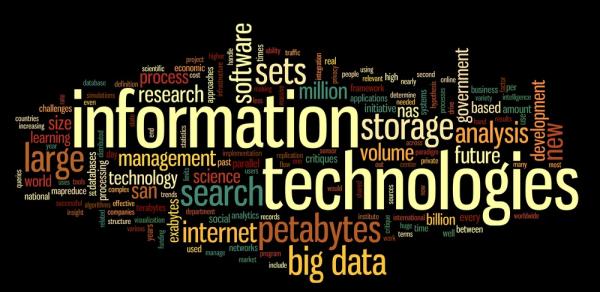Message from CIO/AVP Patty Kahn
The Office of Information Technology Services is happy to share our Spring 2019 Newsletter. Please take the time to learn about some of our latest initiatives including the latest changes on our website, improved wireless access, and important security reminders. In addition, we continue to make movement on several key projects including IOT, training, and procurement workflows. Finally, be sure to read about projects that are underway highlighted in the “On the Horizon” section. This issue is packed with updates, so please take the time to review in order to stay informed about IT happenings. Finally, we welcome your feedback!
ITS Accomplishments
Congrats To......

Linda John, who is the recipient of the IT CUNY Excellence in Technology Award, given at the 17th Annual CUNY IT Conference, held at John Jay College. This award recognizes an individual who has demonstrated exemplary service to the College community. Congrats, Linda!
Linda John, Mark Lewental, and Jose Colon who presented on our Internet of Things (IOT) initiatives at the CUNY IT and NJedge Conferences. Joyce Taylor presented at the Accessibility Leadership Summit for NJedge. Also, Mark Lewental served on a panel sharing our experiences with Illumira, our video repository platform. Michael Deredita, and Linda John presented on the Software Procurement Workflow at the CUNY IT Conference. Finally, congrats to Doriann Hyland, Michael Castelli and Valeria Belmonte for presenting at the annual HETS conference sharing CSI’s distance learning initiatives.
Password Complexity, Wireless Network Name Change & Virtual Private Networks
Password Complexity
Identities are the number one target for hackers. They are the easiest way to gain access into a network and to steal confidential data. OITS will be changing the requirements for password complexity in order to reduce the overall risk of a security breach.
Passwords must meet the following minimum requirements:
- Not contain the user's account name or parts of the user's full name that exceed two consecutive characters.
- Be at least Eight characters in length.
- Contain at least one character from three of the following four categories:
English uppercase characters (A through Z)
English lowercase characters (a through z)
Numbers
Non-alphabetic characters (for example, !, $, #, %)
*3 passwords remembered
*Passwords Expire every 180 Days
Wireless Network Name Change
In order to simplify the use of the College’s wireless network, the Office of Technology Services decommissioned the faculty/staff wireless network named ClearPass-SSID and CSI-Wireless. These networks have been replaced with the faculty/staff wireless network named CSI-Staff.
Currently, when browsing for wireless networks on campus you will see three network names in use by the College including CSI-Staff, CSI-Student, and CSI-Guest. These are the only wireless networks used and supported by the college.
As in the past when connected to ClearPass-SSID, the CSI-Staff wireless network will allow you to connect up to three wireless devices simultaneously. Your FLAS credentials will allow you to connect to the CSI-Staff wireless network. Once devices are connected they will remain authenticated to the CSI-Staff wireless network until 7 consecutive days of inactivity have elapsed. After 7 consecutive days of inactivity have elapsed, you will need to reconnect your device(s) to the wireless network again.
The CSI-Guest network is provided for the convenience of visitors and guests. This network will offer basic web browsing and is limited to specific services that are publicly available. We do not recommend that faculty or staff use this network since it will be more restrictive and slower than the CSI-Staff wireless network.
Application for VPN (Virtual Private Network) Service
Information Technology Services has instituted a policy for remote access using a Virtual Private Network (VPN) connection to the College of Staten Island network. This policy applies to all College of Staten Island employees, temporaries, consultants, and other workers including all personnel affiliated with third parties utilizing VPNs to access the College of Staten Island network. Students are not allowed VPN access to the College of Staten Island network. For more information visit Security & Policies
IOT (Internet of Things) on the Move......
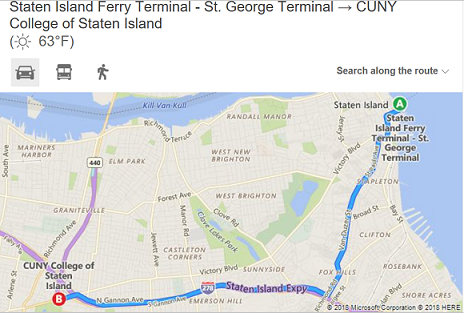 We are excited to announce a new application that displays shuttle bus times traveling between Willowbrook and St. George.
We are excited to announce a new application that displays shuttle bus times traveling between Willowbrook and St. George.
From you mobile device or computer you can see arrival and departure times as well as view on a google map where the bus is located. Visit http://transportation.csi.cuny.edu/tiki/tiki-index.php
Direct link to web pages
- Departing CSI - http://transportation.csi.cuny.edu/tiki/tiki-index.php?page=NextFerry
- Departing St. George ferry: http://transportation.csi.cuny.edu/tiki/tiki-index.php?page=NextWillowbrook
Remember to also take advantage of the following IOT applications:
- System Status – having trouble accessing Blackboard or CUNYFirst? Check and see if it is available before calling the helpdesk.
New Time Sheets & Other Applications
Timesheets
As a reminder, the new online timesheet application is available and replaces the previous time and leave application. The main difference from the old application is the removal of the calendar where you marked the days/hours/minutes taken. The new applications allows you to update one row with the total number of hours/days/minutes taken, calculates totals and then includes a text box to indicate the exact dates taken. We are planning to make adjustments in the next release, which will allow you to select the dates again. This version was meant as an interim application to allow the Office of Human Resources to process timesheets.
Please note the timesheets program has a new URL, https://applications.csi.cuny.edu/timesheets/ therefore you will need to update any bookmarks or shortcuts that point to the old address. It can also be accessed from the CSI homepage by selecting the “Faculty & Staff” link from the top menu bar and then selecting “timesheets”.
OIT released several new online applications/systems.
- For the Verrazano School we released new freshmen and transfer student applications.
- New system and application for the upcoming Undergrad Conference
- Many changes to the Nursing department’s applications and website.
- Online FERPA Tutorial system.
- Due to different business processes and data files initiated by the Full Admissions module, OIT implemented new algorithms to many of its programs including the daily reg-stage report and CART system.
- OIT is working with Academic Affairs for CUNYsmart implementation
Training
Visit: https://www.supersaas.com/schedule/CSITechnologyTraining/Spring_2019
We continue to train offices to update their own departmental websites as well as provide accessibility workshops on converting word documents to PDF’s that are ADA compliant.
The OTS Training Team is excited to announce a new training program - Lunch & Learn. Each month at 12pm on Mondays, Wednesdays and Fridays the Training Team will meet you online using Blackboard Collaborate to demonstrate a 15-minute technology topic. The team will also stay online for another 15 minutes to answer any questions you have on that day's topic. February is PowerPoint Month. You still have time to register for the following sessions:
- Meet, Greet & Learn One-on-One Sessions: February 20th 10:00am – 10:30am, 10:30am – 11:00am
- Lunch & Learns, Learn at Your Desk Sessions
- Working with Transitions: February 20th 12:00pm
- Working with Animations : February 22nd 12:00pm
- Conducting a Presentation(Slideshow): February 25th 12:00pm
- Printing a Presentation: February 27th 12:00pm
Coming in March…
- Hands-On Classroom Session- Excel III: March 14th 2:30pm – 4:00pm
- Tech Byte Tuesdays Series – OneNote : March 5th 3:00pm – 4:00pm
- Meet, Greet & Learn One-on-One Sessions: March 6th & March 20th 10:00am – 10:30am, 10:30am – 11:00am
Lunch & Learns, Learn at Your Desk Sessions: March is Excel Month (calendar coming soon)
To register for any of these sessions, please visit: www.supersaas.com/schedule/CSITechnologyTraining/Spring_2019
Website Updates and New Navigation
We continue to update the website for ADA compliancy requirements as well as develop many new pages for both Academic and Administrative departments. We will be going live with a new navigation on our website. The intent of the original design was to provide flexibility in order to allow for most sites to be reached from the homepage. Unfortunately, despite good intentions, this design caused some confusion regarding navigation due to the overwhelming lists that were presented when trying to locate pages. Furthermore, the design was not ADA compliant as it did not allow for tab key navigation. In order to address these challenges and be compliant, it was necessary to change the website navigation and provide only two levels.
Other Initiatives
Business Continuity and Disaster Recovery
CSI OITS, working with Administrative departments throughout the campus, recently completed their participation in the CUNY IT Business Continuity and Disaster Recovery pilot program. An inventory of systems in use by OITS was undertaken, as well as numerous interviews conducted by NYSTEC to complete Business Impact Analyses on all critical Administrative functions that will be included in the initial BC/DR planning.
The information from this pilot program will be used by CUNY to help determine an appropriate BC/DR tool to procure, which will be used University-wide. All information gathered will be input into the selected tool to establish a centralized plan, streamlining recovery, and allowing schools to benefit from shared knowledge and best practices.
Distance Learning
As part of the online learning initiative, the distance learning team created a course template in Blackboard (Bb) that’s been designed to offer a variety of tools and functionalities that will assist the instructor. In addition, a Blackboard community was created that contains links to resources. There is also an instructional design component, which will follow specific protocols aligned with the development, design, and assessment of the course. All faculty have been enrolled in these courses, which can be found at:
- The Online Teaching & Learning Resource Community (CSI).
- Master Course Template Online Courses Group (CSI).
Note: Faculty need to be logged into Blackboard for the links to work.
Several workshops were held throughout the fall semester to assist faculty with online course development. We will continue these offerings this semester on March 22 at a workshop held at the Faculty Center where our focus will be on how to convert a face-to-face course to an online offering. More information will be made available shortly. If you are interested in developing an online/hybrid course, please email online.learning@csi.cuny.edu. We are in the process of developing a website called "Ready to Learn" which will assist students who are interested in taking online courses.
Procurement
Software purchases require stringent procurement guidelines in order to account for approvals, terms and conditions, budgetary constraints, security, and accessibility regulations. In addition, various departments and forms are involved in order to process the software purchase. Based on email overload, a procurement workflow was developed by Information Technology and Procurement in order to manage this time consuming process. In addition, manual follow up tasks were automated through the use of our KACE ticketing system. Training was provided across the College by Linda John, Mike Deredita, and Natalya Gnyp to rollout these new processes.
W10 Rollout
Microsoft will end support for Windows 7 on January 14, 2020. The Office of Information Technology Services is taking a proactive approach to upgrade all college computers to Windows 10, before the specified date.
To date, the number of computers that are upgraded to windows 10:
- Students: 1376
- Faculty and Staff: 867
Office 365 and One Drive
We are pleased to announce that CUNY is now offering Office 365 for Faculty & Staff.
Through Office 365 for Education, Faculty & Staff are now able to utilize:
- MS Word
- MS Excel
- MS PowerPoint
- MS OneNote: A personal digital notebook. Create content, organize your work, and collaborate with others.
- MS OneDive – CUNY: OneDrive for Business is an online storage space in the cloud. You can use it to store your files across multiple devices, share your files with colleagues and students, and edit documents together in real time. OneDrive for Business is similar to other cloud storage options such as Dropbox and Google Drive, but is the only cloud storage solution currently licensed by the University. Other solutions are also being considered.
Benefits of using Microsoft Office 365 for Education:
- Access to work files when not at your workstation’s desktop computer
- Integrated resources for faculty working at multiple colleges with access through your CUNY Login credentials
- File sharing and new communication channels to facilitate collaboration with colleagues within and outside CUNY
- File storage of 1 TB provided
- Free license as long as you are an employee of CUNY
You can access CUNY’s OneDrive for Business by using your CUNYfirst credentials at: https://login.microsoftonline.com/?whr=login.cuny.edu
FAQ’s for Microsoft Office 365 can be found on CUNY’s website at:
http://www2.cuny.edu/about/administration/offices/cis/technology-services/microsoft-office-365-for-education/faqs/#1532986380237-610f6045-9758
Security
Please be aware that there has been an increase in phishing scams across the .edu sector that attempt to lure the victim into purchasing a gift card for the scammer, such as an iTunes card, Apple Store card, etc. Some of these attempts originate from “@my.com” and others have been known to be sent from gmail or outlook.com. A recent @my.com attempt occurred at a CUNY campus. (Unsuccessful.)
It is tax season! The Internal Revenue Service continues to warn of scams in which fraudulent phishing email requests copies of tax forms or claims to provide access to tax form information. Payroll and human resources professionals have been targeted in some campaigns. Cybercriminals may use various techniques to make it appear as if the email is from an organizational executive or other legitimate source.
Such phishing email typically requests copies of employee W-2 forms or claims that electronic W-2s are available, encouraging unwitting victims to provide information and/or to click to log in and view/print their W-2s. In some versions of the scam, links in the phishing email may point to a fraudulent website made to appear to be like an organization’s human resources site.
Those who fall victim to the phishing email may disclose personal information potentially including login, password, tax information, bank account information, personal contact information and benefit information.
Please be vigilant and mindful of the following:
- DO NOT reply to email with any personal information or passwords. If you have reason to believe that the request is real, call the institution or company directly to verify
- DO NOT click a link in an unsolicited email message. If you have reason to believe the request is real, type the web address for the company or institution directly into your web browser
- DO NOT use the same password for your work account, bank, Facebook, etc. In the event you do fall victim to a phishing attempt, perpetrators attempt to use your compromised password to access many online services
- DO change ALL of your passwords if you suspect any account you have access to may be compromised
- DO be particularly cautious when reading email on a mobile device. It may be easier to miss telltale signs of phishing attempts when reading email on a smaller screen
- DO remember that official communications should not solicit personal information by email
For additional information:
https://www.irs.gov/uac/Newsroom/IRS-Alerts-Payroll-and-HR-Professionals-to-Phishing-Scheme-Involving-W2s
https://www.us-cert.gov/ncas/tips/ST15-001
On the Horizon..........
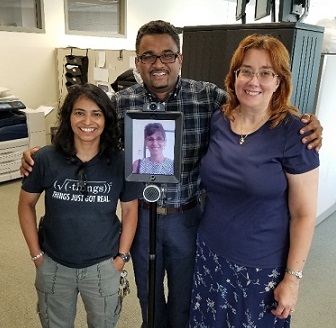 Telepresence Robot
Telepresence Robot
We plan to incorporate robot technology within IT. Acquiring a telepresence robot from Double Robotics, Inc., we will be exploring ways to apply it to many areas. Without having to be physically present at a location, this allows you to have a “presence,” with the robot being your “Double.” After authenticating into the Double Robotics website through a computer or other device, you would then be able to control the robot – you will be its eyes, ears, and voice. With controls from your keyboard, you will be its feet – controlling its motion, as to where it goes and in what direction. We hope to test the Double in various instances, such as speaking to students at New Student Orientation, doing surveys, attending meetings, allowing a Professor to teach at the St. George campus from the main campus or another location, allowing homebound students to attend class, or a staff member to attend training seminars, when unable to leave their office.
SSDs
OITS is purchasing Solid State Drives (SSD) to replace the existing SATA hard drives in numerous student computers. The SSDs are 10 times faster than regular drives, and will be installed in several teaching labs, as well as the student computers of all three floors of the Library. Digital Signage – Additional BrightSign digital signage players are being installed around the campus while we continue to work with our vendors to develop a unified digital signage system that is centrally managed and maintained. We continue to explore additional timely and informative digital content for the players that are beneficial to our campus community.
Alexa
We are excited about our Alexa pilot. Utilizing Amazon’s Echo Dot Smart speaker with Alexa, we hope to assist students, staff, and faculty by providing on-the-spot answers to various questions relating to IT and the campus. For example, questions such as, “How do I change my password?”, “Where is Helpdesk located?”, “How do I reset my printing quota?”, and “What accessibility software is installed in the computer labs?” are just some of the thousands of questions that can be asked. This involves programming Alexa with a myriad of queries, in the different formats they can be asked, followed by their related answers. This will assist students to get answers to their inquiries quickly, while allowing Helpdesk the time to address more time-consuming issues.
Virtual Reality
OITS is exploring many ways in which Virtual Reality can be used to assist faculty with pedagogy, while enhancing students’ learning experience. With the use of VR headsets and a variety of apps, students can immerse themselves in the subject matter of various disciplines. For example, students in the medical sciences would be able to journey into the human body and get an indepth look at points that need to be studied, such as cells, the heart, the brain, how bacteria travels, and much more. History students would be able to walk through famous cities and architectural sites that no longer stand. There are various VR apps to assist all students. Think of the benefits of a virtual program that helps students to sharpen interview skills or allows them to develop self-confidence in public speaking before audiences of different sizes. The possibilities are vast, and we are ready to explore!
MakerSpace
The MakerSpace movement has gained popularity among all levels where its success can be seen as an environment for engaging learners and promoting hands-on project based learning activities through creativity and design. The College of Staten Island the college received $1.35 million in combined funding from the City Council and Borough President to build a CSI Makerspace. The MakerSpace will provide an array of digital fabrication tools, electronic equipment, and technologies in a communal area, where faculty, students, researches and entrepreneurs can freely design and prototype their ideas. This space will provide students an opportunity to be exposed to new things and provide for serendipitous learning opportunities. This space will be equipped with a variety of technologies such as 3D printers, laser cutters, and computers in addition to an area for meeting and classwork.
CUNYSmart – Is a strategic Management Analytics and Reporting Tool and business intelligence platform. The system combines student data from CUNYfirst, DegreeWorks, and OIRA to facilitate student data analytics in a user friendly dashboard environment. The Dashboard allows us to easily view, summarize, and compare data for various cohorts. It also provides drill-down capability into student details.
Coming Soon - Drop Box
CUNY has announced that they hope to make available DropBox for faculty, staff, and students by late Spring.