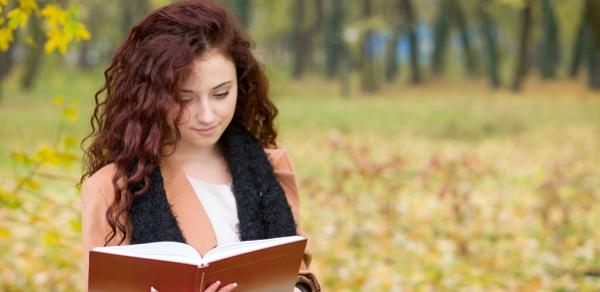About The Process
Each fall and spring semester, the College of Staten Island (CSI) asks students to complete course evaluations. The information students provide is used by faculty and the College to improve teaching and learning.
Students and faculty can access course evaluations by clicking on the following link: https://csi.mce.cc during a specified time each semester. Use your complete CSI email address and password to login.
Course Evaluations - Login Instructions
Log-in Page: Click on the following link or copy and paste the link into your web browser’s address bar: https://csi.mce.cc .
Log in with your CUNYfirst login credentials (Enter your CUNY_Login_MFA authentication code once requested.)
For Assistance: If you are still unable to log in, please contact the CSI HelpDesk at helpdesk@csi.cuny.edu . In your email, please explain the problem and include your name and EMPLID.
Course Evaluations – Students’ Frequently Asked Questions
Frequently Asked Questions
Q: Why do course evaluations matter?
A: Course evaluations provide students with an opportunity to anonymously provide feedback about their professors’ instruction. All professors receive an evaluation for each of the courses they teach. This feedback is reviewed by professors and the college to improve teaching and learning.
Q: When are course evaluations administered?
A: Near the end of fall and spring courses, primarily in December and May.
Q: Where do I go to complete my evaluations?
A: Once the course evaluation period begins, an email will be sent to students’ CSI email accounts. This email will have a link to the course evaluation website. You can also go there by going to https://csi.mce.cc.
Q: I am having log in issues. What should I do?
A: Students who don’t know their password can follow the directions on the course evaluation log in page for "Students – Forgot your password". Students can also contact the HelpDesk.
Q: What is asked on course evaluations?
A: The questions that are asked can be seen here.
Q: Are independent study courses included in the process?
A: No. They are not included in order to protect the privacy of students.
Q: Can my instructor see my results?
A: No. All student responses to evaluations are completely anonymous (unless you identify yourself within the comment box). Your name and email address are not saved anywhere and cannot be seen by instructors or administrators.
Q: Why do I have to log in if my responses are anonymous?
A: By logging in, the system is able to determine which courses you are taking so it can give you evaluations for the appropriate instructors. At the close of the administration period, student IDs are deleted from the responses, making your responses anonymous.
Q: Can instructors see which students have / have not completed the evaluations?
A: No. During the course evaluation period, instructors know the number of students who responded, but not which ones responded.
Q: When do instructors see the results?
A: Instructors are able to see the aggregated results of the course evaluations once grades are submitted, typically in January and June.
Q: What do I do if I have questions about the courses listed?
A: Please contact the Office of Institutional Research at survey@csi.cuny.edu.
Q: If I don’t finish a single evaluation for a course, can I continue it later?
A: No. If you don’t finish it, the information you entered will NOT be kept; you would need to start over.
Q: Do I need to complete all of the course evaluations at one time?
A: Each course is saved separately. The evaluations don’t need to all be completed at the same time.
Q: I completed my course evaluation. Why am I still receiving reminders?
A: Reminders are sent until all your course evaluations for the semester have been completed. Log in and check to see whether any evaluations have not been completed.
Course Evaluations – Faculty’s Frequently Asked Questions
Q: Why is it important to have students complete course evaluations?
A: The feedback received is useful for providing you with information to help improve teaching and learning. In addition, the results are considered in deliberations regarding reappointment, tenure, and promotion.
Q: When are course evaluations administered?
A: Near the end of the fall and spring courses, primarily in December and May.
Q: How am I notified about the start of the course evaluation period?
A: An email will be sent to faculties’ College email addresses announcing the start of the course evaluation period.
Q: Where do students go to complete their evaluations?
A: Once the course evaluation period begins, an email will be sent to students’ CSI email accounts. This email will have a link to the course evaluation website. You can also go there by going to https://csi.mce.cc.
Q: What is asked on course evaluations?
A: The questions on the course evaluations are listed here.
Q: Are all courses evaluated?
A: No, independent study courses are not included in order to protect the privacy of students.
Q: Can I spend time in class conducting the course evaluations?
A: Yes, you can spend class time on the course evaluation process. Here’s how.
Q: How will I know the response rate of the evaluations for my courses?
A: Faculty will receive emails during the course evaluation period that indicate the response rates for your current courses.
Q: How can I determine my response rate from the course evaluation website?
A: The IOTA website indicates the response rates at the course section, department, school/division and College levels. Authorized individuals (faculty, department chairs, deans and OIR) can see their response rates on the OTA website. See the instructions below:
- Log-in: Click on the following link or copy and paste the link into your web browser’s address bar: https://csi.mce.cc .
- Log in with your CUNYfirst login credentials (Enter your CUNY_Login_MFA authentication code once requested.)
- For Assistance: If you are still unable to log in, please contact the CSI HelpDesk at helpdesk@csi.cuny.edu . In your email, please explain the problem and include your name and EMPLID.
- Choose a semester. By default, the most recent semester is shown under “Evaluation Session”. To see other semesters, click on one of the buttons in the bar below that contains “Recent(6 mo)” through “Historical”.
-
IOTA 360
EvaluationsCollege of Staten Island
Recent
(6 mo)Recent
(6-12 mo)Older
(12-24 mo)Historical Viewing /
Printing OptionsPlease click arrow below in order to expand the session. To view your results/reports click on each blue Course Code Evaluation Session Start End Students Stdt Resp Rate Total Evals Responses Rate Spring 2020 Student
Response
RateCourse
Evaluation
Response Rate - Locate the response rates. There are two columns labeled “Rate”. The first one is the percent of students who have responded and the second is the percent of course evaluations completed.
Q: How can I increase my course evaluation response rate:
A: Communicate to students that it is important to you. Here are some suggestions:
- Express how important student feedback is to you. Students will be more motivated to complete the evaluation if they believe that their opinions will be read and valued.
- Let students know that instructors do not get to see their individual answers and that aggregated results are not released until after the end of the semester.
- Allocate time during a class session for students to complete it. See the online in the classroom instructions.
- In addition to the emails that students receive from IOTA360, faculty can send their own emails to students including the course evaluation link, https://csi.mce.cc. However, faculty will not know which students have already completed the evaluations, so that would need to be indicated in the email.
Q: Who will have access to the results of my course evaluations?
A: In addition to the instructor, administration (e.g, Deans and department chairs) associated with the courses you are teaching will have access to your results.
Q: Whom should I contact to ask questions and/or provide feedback?
A: Problems and feedback can be directed to the Office of Institutional Research by calling 718.982.2085 or sending an email to: survey@csi.cuny.edu.
Q: When can I see the results?
A: The results will be compiled after the end of the semester. When they are ready, you will receive an email that indicates how to get to the results.
Q: How do I see the results?
You will receive an email when the results are available. Then, follow the instructions below:
1. Go to https://csi.mce.cc
2. Log in with your CUNYfirst login credentials
- Enter your CUNY_Login_MFA authentication code once requested.
3. Navigate using the black bar:
- Hover over Recent (6 mo.), Older (12–24 mo.), or Historical.
- Click the arrow for the relevant semester, then select the blue Course Code.
4. Reports show each question, institutional averages, your class averages, and differences between the two scores.
5. To view student comments:
- Hover over View/Printing Options, click View Graphs/Comments, and scroll to the bottom.
6. Log out and close your browser when finished.
Questions Asked on the Course Evaluations
Course Evaluation Questions can be found here.