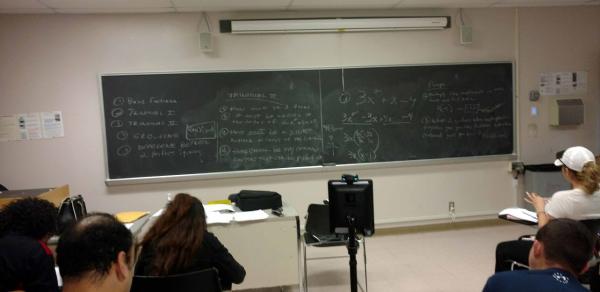Virtual Reality: At the College of Staten Island, we try to provide an immersive learning experience using virtual reality (VR) technology, which can provide an environment where students can interact with 3D model worlds offering them an opportunity to engage and improve their retention of material taught in classrooms, and be exposed to “real life” situations.
- Wayfinder: (In progress) Our latest initiative includes a low cost solution to assist students with navigating our 204 acre campus. Using Google Maps, the College Community can navigate to their desired location by following the “walking” directions. Taking it a step further, QR codes were created for each building providing the Directory of individuals in the building.
Cloud Offerings
Dropbox: CUNY has licensed Dropbox for students, faculty and administrative staff. Visit the CUNY Dropbox Tutorials, Training and Help web pages and the Dropbox Team member quick start guide in the Dropbox Help Center web site for introductory information on Dropbox features and how to use them
- How do I access Drop Box?
- Go to https://www.cuny.edu/about/administration/offices/cis/technology-services/dropbox/ and click on the "LOG INTO DROPBOX" button.
- Training Resources
- CUNY Guides
- Dropbox Guides
- Dropbox Quick Clips
- Dropbox Self-Guided Courses
- CUNY Recorded Training
- FAQs
OneDrive: Microsoft Office 365 for Education provides free access to all active faculty and staff to Office 365 online applications and services, including OneDrive for Business and SharePoint.
- Office 365 Login (Use your CUNY Login username,e.g., Jane.Doe## @login.cuny.edu and CUNYfirst password).
- About Office 365
- Policy for Acceptable Use
OneDrive vs. Dropbox
OneDrive
Dropbox
Login ID
CUNYfirst Credentials
CUNYfirst Credentials
Storage
100GB
Unlimited
Built into Win 8 & 10 so Microsoft Office files can easily be stored.
Drag & Drop files.
Integrated with Microsoft Office 365. Allows for real time collaboration.
Download Desktop App
Desktop app syncs with Window & Mac and smartphone apps for Android, iOS and Windows phones.
Desktop app syncs with Window & Mac and smartphone apps for Android, iOS and Windows phones.
File Synchronization
Share files using the web interface. Copy & paste shareable links. Can provide view-only or edit mode. Set passwords & dates. Disable downloads.
Share files using the web interface. Copy & paste shareable links. Can provide view-only or edit mode. Set passwords & dates. Disable downloads.
File Sharing
Can request files
Can request files
Office 365
Tag important documents.
Application Integration
Microsoft OneNote, Microsoft Teams, and M365
Content folders / Dropbox Paper - collaboration
Office 365
Pre-integrated with Office Online which allows you to edit Word, Excel and PowerPoint files.
Co-author and share documents
Security & Privacy
Follow CUNY Cloud storage policies.
Follow CUNY Cloud storage policies.
No confidential files
No confidential files
Business purposes only
Business purposes only